«Back ·
Gist Rough FONT Download

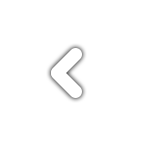
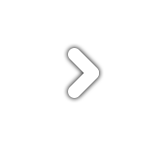
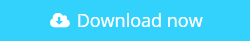 Designer:
Designer: Ryan Martinson
Publisher: Yellow Design Studio
from Yellow Design Studio is the letterpress version of Gist. It’s warm and weathered with a retro yet modern vibe. Every weight includes 3 versions with varying levels of texture which can be used individually or mixed to taste. It has highly detailed texture and looks great even at very large sizes.
With 627 glyphs per weight,
Gist Rough is highly customizable…either keep it simple with the base character set or use ligatures, alternates and swashes for extra flair. All-caps typesettings have an especially retro edge. Also included are line layers for adding color to the inline areas. As a bonus, try
Gist Rough Light Three for free!
Because of its complex outlines,
Gist Rough may process slowly in some applications.
Opentype Feature Descriptions:
Ligatures - Enables the standard ligatures that fix overlapping letters
Discretionary Ligatures - Enables the funkier ligatures
Contextual Alternates - Enables the alternate caps and q, v, w, x, y, z alternates
Swash - Enables the swash caps
Stylistic Alternates - Enables the funkier h, k, m, n, v, w, y, z
Stylistic Set 1 (Same as Stylistic Alternates) - Enables the funkier h, k, m, n, v, w, y, z
Stylistic Set 2 - Enables the end-of-word alternates (terminal forms)
Stylistic Set 3 - Enables the alternate round lowercase a
Stylistic Set 4 - Enables additional alternate B, D, E, H, M, N, R,T, W, Z, &, d
Stylistic Set 5 - Enables additional alternate E, H, M, N, R, Z, d
Stylistic Set 6 - Enables additional alternate H, M, N
Stylistic Set 7 - Enables additional alternate l, t
Stylistic Set 8 - Enables additional alternate l, t
Stylistic Set 9 - Enables additional alternate l, t
Superscript - Enables the superscript characters
Gist Rough Tips:
- In Photoshop try different 'anti-aliasing' settings for best results.
- In Illustrator if the line layers don't align with the normal layers, change the “First Baseline” setting in the Area Type Options to “Leading”.
- Works best with opentype savvy application, especially those with a glyphs palette like InDesign, Illustrator and Quark. All glyphs can also be accessed in any layout software by using the application “PopChar” by Ergonis.



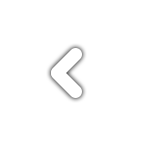
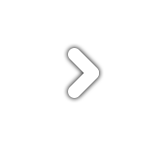 Gist Rough from Yellow Design Studio is the letterpress version of Gist. It’s warm and weathered with a retro yet modern vibe. Every weight includes 3 versions with varying levels of texture which can be used individually or mixed to taste. It has highly detailed texture and looks great even at very large sizes.
Gist Rough from Yellow Design Studio is the letterpress version of Gist. It’s warm and weathered with a retro yet modern vibe. Every weight includes 3 versions with varying levels of texture which can be used individually or mixed to taste. It has highly detailed texture and looks great even at very large sizes.
